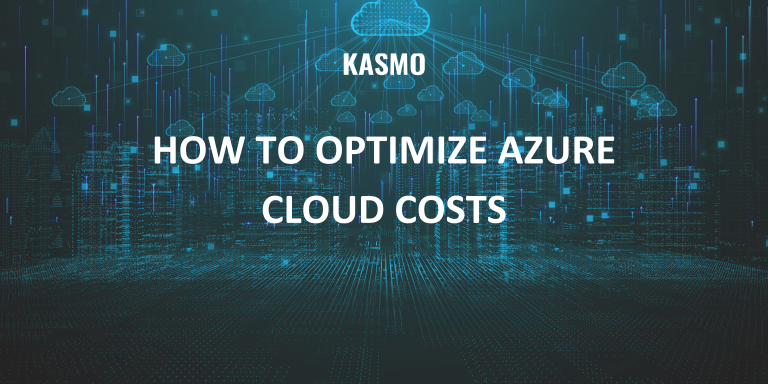According to Gartner, up to 75% of businesses are willing to adopt a digital transformation strategy by 2026. These businesses might use cloud services as the primary platform.
Yet, cloud cost continues to be a critical concern, especially for organizations that have recently migrated to Azure. If your company’s digitization strategy also relies on the Azure cloud, you should focus on Azure cloud cost optimization techniques.
Google claims that two weeks of cost-saving measures can help businesses reduce their cloud costs by 10%. They can also save more than 20% on infrastructure costs if it continues with cost-cutting methods for more than six weeks.
This statement is true for all significant cloud service providers, including Azure Cloud. In this blog, we will focus on managing Microsoft Azure costs.
9 Proven Azure Cloud Cost Optimization Techniques
Numerous Azure cost optimization strategies are available from Azure service providers. This can assist you in reducing the cost of using Azure cloud services. Here are 9 tried-and-tested Azure cloud cost optimization best practices that can help you reduce your cloud costs.
1. Identify and Remove the Idle Resources
Using Resource Groups and Tags to organize the resources can help you find and remove useless resources. For instance, you can remove the idle disks connected to the VMs that are left behind after deleting them.
Analyzing consumption metrics like CPU and Memory percentage will help you find any unidentified idle resources. The resources can be removed with zero consumption.
2. Right-Size the VMs
Azure offers a large selection of VMs that come with different hardware and performance features. To determine which offers the best performance at the lowest cost, experiment with employing various VMs for the same job. Keep using the most effective VM and use auto-scaling to automatically adjust the number of VMs to actual workloads.
Keep in mind that 100% usage of all VMs results in the lowest cost. By utilizing Azure Monitor to track your KPIs and using auto-scaling or other techniques you can add and remove machines based on use. This can help in managing Microsoft Azure costs.
3. Transfer Workloads to Containers
Compared to VMs, containers weigh less. On a single physical host, you can run up to dozens of containers. Each can run a different containerized application. Transforming your programs into containers can considerably reduce the consumption of virtual machines and, as a result, decrease your expenses. You can also move applications to a container service like Azure Kubernetes Service (AKS) from conventional Azure VMs.
4.Use B-Series Virtual Machines
Azure provides B-Series virtual machines. These are designed for applications that are typically idle but occasionally see spikes in consumption. As long as the workload is manageable with the low level of CPU power that a B-Series VM typically operates at, you earn credits. The CPU power increases with abrupt spikes in consumption, and you “pay” for the additional capacity using the credits. The system returns to its default CPU power when credits are all used up.
B-Series VMs offer reductions of between 15 and 55% in comparison to other VMs.
Find any workloads that must be available but only sometimes need high performance or throughput. Transfer them to B-Series VMs.
5. Use Azure Reserved Instances
Azure enables instance reservations and substantial savings for Azure cost management. This is one of the major Azure cost optimization best practices. The three options are:
- 1-year reserved instance –It requires one year’s payment in advance and provides a 40–45% discount for most virtual machines.
- 3-year reserved instance –This requires paying for three years in advance. However, most virtual machines receive a 60–65% discount.
- Spot pricing –This allows you to bid for available capacity on the Azure marketplace and get instances with discounts of between 80 and 90%. However, instances can be interrupted at any time, making them only ideal for specific types of workloads.
6. Take Advantage of Azure Hybrid Benefit
A program called Azure Hybrid Benefit makes use of Microsoft’s substantial enterprise install base. You can bring your existing Windows Server or SQL Server licenses that you are currently using on-premises with you to the cloud.
If you already own a license for Microsoft software, you can utilize it to get reductions on Azure VM costs as well as on Windows Server VMs, SQL Server VMs, and the managed SQL Database service. Azure VM costs include a cost for Microsoft software licensing. Discounts of up to 80% are possible when using the hybrid benefit program in conjunction with reserved instances.
7. Select the Right Services
Azure offers a wide variety of Serverless resources. You can just pay for the capacity you utilize on a server rather than the entire capacity. The majority of the time, it is preferable to use serverless resources. They can automatically reduce costs during system downtime.
Many background functions performed by resources like VMs and Cloud Service Web/Worker roles can be effectively replaced by Azure Functions running in a consumption plan. Similar services are available in a Serverless plan, as well. Wherever possible, use Serverless resources for effective Azure cost optimization.
8. Activate Autoscaling
Autoscaling and other built-in Azure cloud cost optimization tools are accessible through cloud computing with reputable Azure-managed service providers. Businesses have the ability to configure Azure autoscaling. This allows them to dynamically allocate and deallocate their resources. This, in turn, enables them to adapt to changing workloads effectively.
In other words, your service capacity will automatically increase during times of high demand and decrease during times of low demand. This allows for effective resource management at a reasonable cost. This feature includes the majority of Azure services, such as Azure Virtual Machines and Azure Kubernetes.
9. Use Azure Cost Management
The Azure site includes a free tool called Cost Management. It gathers information and makes analysis possible. This, in turn, can help you cut expenditures on Azure services. Azure offers extra resources for cost planning and optimization. For instance, the Azure Advisor, Cost Calculator, Cost Analysis, Azure Budgets, and Cloudyn. They help you monitor resource utilization and costs for Azure in addition to other clouds.
Key Takeaway
Following the aforementioned 9 best practices greatly aids in cost optimization for Azure and complete control over it. But in real-time, there is a problem. The application teams lack access to or the tools necessary to analyze their Azure spend. And the individual who wants to understand the costs might not have the knowledge to decipher the cost data into something relevant. This is where you need the help of an Azure service provider.
Do you want to know how much money you can save with Azure? Get a precise estimate of your possible savings from the Kasmo team or email us at sales@kasmo.co.