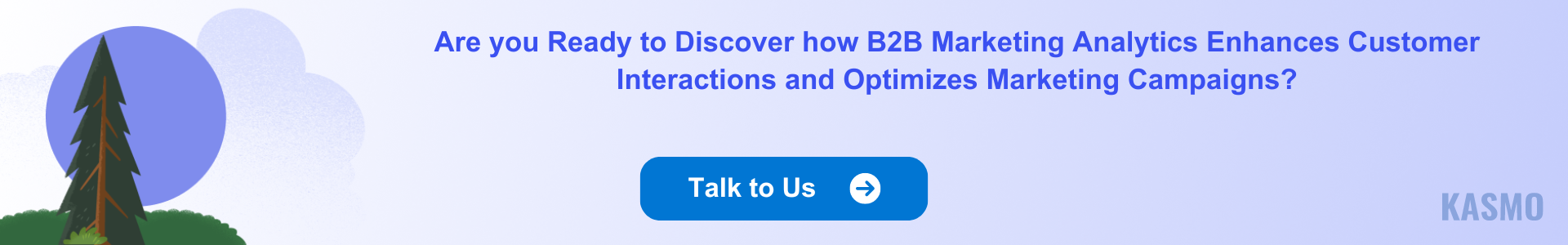What is B2B Marketing Analytics?
B2B Marketing Analytics, an app built on the CRM Analytics platform, leverages its robust functionality to integrate data from Marketing Cloud Account Engagement and Salesforce. It offers custom dashboards designed to analyze the effectiveness of marketing and promotional efforts. This app is available to Marketing Cloud Account Engagement customers with the Growth or Advanced editions.
Components of B2B Marketing Analytics
There are three major components of B2B Marketing Analytics. They are:
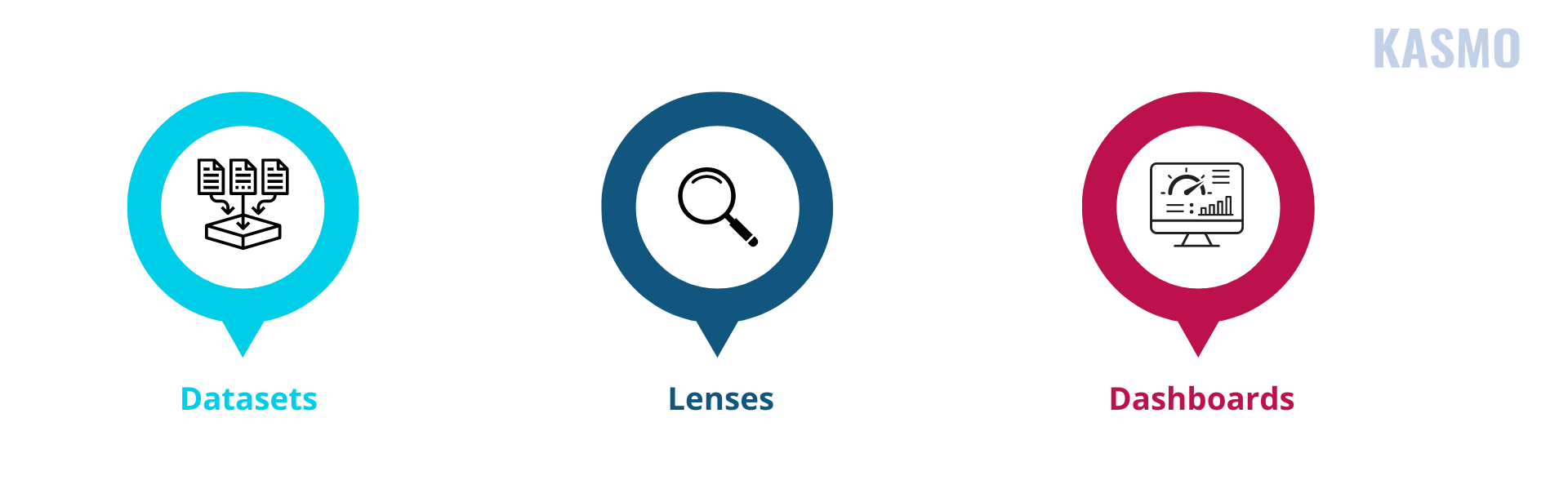
Let’s discuss about the components of B2B Marketing Analytics in detail:
Datasets
Datasets are the collection of source data that B2BMA formats and enhances it to an understandable format. These datasets are grouped into packages, which are later sent to B2B Marketing Analytics. For instance, a prospects dataset might include engagement history, demographic information, and activity data.
Available datasets include: Pardot Campaigns, Pardot Emails, Pardot Email Templates, Pardot Forms and Form Handlers, Pardot Landing Pages, Opportunity, Tag, Visitor, Prospect, Multi-touch Attribution (Shared App), Campaign Influence Models (Shared App), ABM Opportunities (Shared App), ABM Contacts (Shared App), ABM Events (Shared App).
Lenses
Lenses provide a comprehensive overview of datasets which can be then used as the fundamental components of dashboards. For instance, you can use lenses to view your data in datasets and use different filters to sort your data into data range, campaign type, etc.
Lenses are aimed at assessing how the campaigns on the platform are performing. Four standard lenses constitute an important part in B2B marketing analytics: pipeline deals, campaigns (including Pardot campaigns), lead sources and lifecycle snapshots.
Dashboards
In this Marketing Analytics, dashboards contain all relevant data to be presented without unnecessary complications. With the help of data visualizations from dashboards marketing teams can easily follow the progress of marketing campaigns, identify the marketing channels which are bringing leads to their company, and understand the types of accounts bringing the largest revenues within the shortest phrase of time.
Dashboards are an important part of Salesforce B2B marketing analytics as they help marketers understand their progress in the form of charts, metrics and tables with the help of lenses. For instance, these dashboards help marketers understand the entire sales journey of a customer and can identify areas which need improvement or opportunities for growth. This allows businesses to create personalized and tailored experiences for their customers.
What are the Prerequisites for B2B Marketing Analytics?
If you want to set up B2B Marketing Analytics you need to check on some prerequisites. The setup process will differ according to when the feature was purchased or when it was previously set up. If you are eager to get the updated and advanced tools and data after the initial set up, you need to update the apps occasionally.
Follow these points if you want to set up the B2B Marketing Analytics:
User Permissions
If you have the entire Analytics permission set license, then you won’t require any separate permission to set B2B Marketing Analytics. But if you have the Analytics Embedded App permission set license then you need to create custom permission sets for managers and users to access apps. Name these two permission sets as “Manage CRM Analytics Templated Apps” and “Use CRM Analytics Templated Apps”. To create these permission sets, keep in mind the following points:
- You must base each permission set on the Analytics Embedded Apps permission set license.
- When you are creating the “Manage” permission set, you need to allow all permissions and then add the “Create B2B Marketing Analytics Apps”, and “Manage CRM Analytics Templated Apps” user permissions.
- After this step, you can assign the “Manage” permission set to the integration user (or connector user) and other power users.
- When you are creating the “Use” permission set, you need to allow the permissions that you want a user to have.
- Then add the “Create B2B Marketing Analytics Apps” and “Use CRM Analytics Templated Apps” user permissions.
- Assign the “Use” permission set to users who require access to B2B Marketing analytics dashboards and apps.
App Updates
Upon initial installation of the Analytics, guide users through the setup process whereafter they can proceed to create their own apps in Analytics Studio. If you have B2B Marketing Analytics apps in your organization, ensure that it is a recent version of the app. If there are any changes made to the B2B Marketing Analytics product then users need to update all their apps.
Multi-Touch Attribution Dashboard
In case you must use the Multi-Touch Attribution dashboard, then you need to set up Customizable Campaign Influence.
How Marketing Teams can use B2B Marketing Analytics?
B2B marketing teams can get immense benefits from using this app. But there are some key metrics that B2B Marketing analytics generate which can give you detailed insights and help in making good data-driven decisions. Here are some metrics that help you understand the performance of your marketing campaigns:
Conversion Rate:
This metric helps B2B marketers to track the percentage of visitors who make a purchase from the campaigns or advertisements. Monitoring this rate helps marketing teams assess the performance of marketing campaigns, how many valuable actions the campaign is driving, and the team can then adjust strategy based on the overall performance.
Customer Acquisition Cost (CAC):
This is one of the most important metrics as it measures the total cost of acquiring a new customer. Comparing CAC with Customer Lifetime Value (LTV) helps determine marketers to understand the profitability of the marketing efforts. This also helps the marketing teams ensure a positive return on investment.
Website Traffic and Engagement:
This is one of the basic metrics that help businesses understand their engagements with customers. It analyzes metrics like unique visitors, page views, and bounce rate to understand user behavior and website performance, facilitating opportunities for marketers to carve out new streams for revenue generation. This insight helps businesses understand user experience, help track if their campaigns are reaching the targeted audience, and the sales generated from those campaigns.
Marketing Channel Effectiveness:
This metric evaluates the number of click-through rates (CTR) for various campaigns. B2B marketers can gauge the performance of different marketing channels and optimize future strategies based on their effectiveness. Marketing teams can also understand how well they are engaging with their targeted audience through their social media channels.
It also help teams gain an insight on the number of likes, shares, followers, comments, average engagement rate and bounce rate. This data visualization helps marketers devise new and more engaging social media strategies for further improvement.
Marketing Qualified Leads (MQLs)
Marketers can gauge an understanding which leads have a higher chance of getting converted into sales. This metric gives businesses a detailed insight into the effectiveness of marketing campaigns across several channels. After evaluating the performance, marketers can now focus more on optimizing the channel that is generating more potential leads that are being converted into sales, increasing Return on Investment (ROI).
How to set up B2B Marketing Analytics?
Follow these steps to successfully set up your Marketing Analytics:
- Navigate to “Marketing Setup” and select “B2B Marketing Analytics”, then click “Getting Started”.
- Click “Manage Assignments”, add the Integration user to the relevant permission set, and include the sales and marketing users who need access to B2B Marketing Analytics apps.
- Select “Open CRM Analytics Setup” and enable “CRM Analytics”. Ensure the “Data Rows” heading and “Setup tiles” are visible to confirm it is enabled.
- Then enable “Data Sync” and “Connections”. Click “Open CRM Analytics Settings”, select “Enable Data Sync” and “Connections”, and then save your settings.
- Schedule the data replication process.
- Once the settings and permission sets are configured, marketers can access “Analytics Studio” to start creating apps.
- If you want to set up optional datasets and dashboards, go to “Marketing Setup” and select “Optional Features”.
Conclusion
B2B Marketing Analytics offers significant advantages for B2B marketers. It simplifies access to crucial information and assesses the performance of marketing materials. By providing actionable insights into customer behavior, this tool helps marketers enhance their return on investment (ROI) and maintain a competitive edge.
By utilizing innovative tools and techniques tailored for B2B needs, marketers can effectively analyze user journeys and customer behaviors, ensuring they stay ahead in the competitive market.