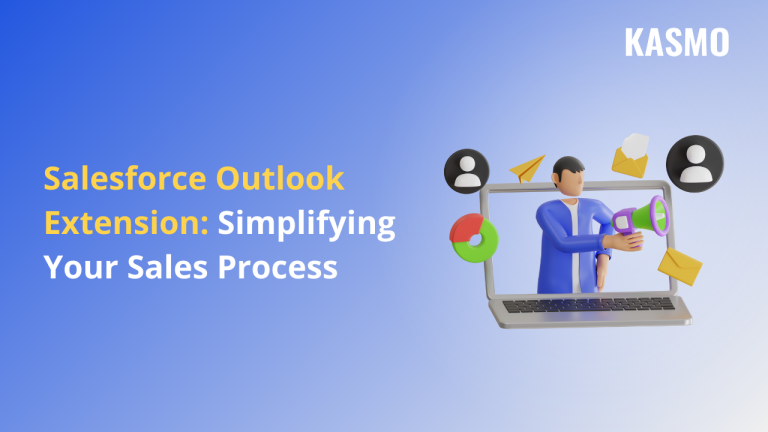Creating steady communication between different departments of the organization, stakeholders and customers is crucial. In businesses, email is the best form of non-verbal communication. Email not only helps businesses manage professional relationships with stakeholders but also positively impacts their customers. Businesses can understand the challenges faced by their customers and can set off to resolve them promptly. However, due to the large volume of customers and stakeholders, it becomes difficult for them to attend to everyone without compromising on the services.
Businesses must have a CRM solution that can handle such a huge influx of customers and send periodic email updates. Salesforce, a leading CRM solution, can be your one-stop solution. With the Salesforce extension for Outlook, you can better manage your customer relationships.
Both Salesforce and Outlook are essential for optimizing the organization’s sales process. That’s why Salesforce Outlook integration is highly regarded by both businesses and customers.
Why You Should Integrate the Salesforce Extension for Outlook?
Integrating Salesforce with Outlook offers several advantages, allowing you to seamlessly manage your inbox and contacts within Salesforce.
What can be Achieved with Salesforce Outlook Integration?
Salesforce Outlook integration offers several benefits, allowing businesses to streamline processes and enhance collaboration:
- Unified Customer Information: Integration keeps customer data consistent between Salesforce and Outlook. Changes made in one system automatically reflect in the other, ensuring up-to-date records.
- Email and Calendar Tracking: You can track customer interactions by syncing emails and calendar events with Salesforce. This visibility helps you understand engagement levels.
- Efficient Task Management: Create tasks and opportunities in Outlook, and they’ll sync seamlessly with Salesforce. This saves time and ensures all relevant information is captured.
- Collaboration: Sharing contact lists, calendars, and tasks within your sales team fosters collaboration. Everyone stays informed and aligned toward common goals.
Benefits Businesses can Get Upon Salesforce Add-in for Outlook
- Enhanced Productivity: By seamlessly connecting both platforms, your team can work more efficiently without constantly switching screens. This streamlined approach saves time and allows team members to focus on high-value tasks rather than administrative tasks.
- Real-Time Email Tracking: The integration automatically logs emails within relevant Salesforce records. This real-time tracking creates a comprehensive communication history, improving transparency and providing context for informed decision-making.
- Efficient Task Management: Tasks and events can be synchronized between Salesforce and Outlook. Whether you create an event on one platform or schedule a meeting in Outlook, the information stays consistent across both systems. This ensures businesses won’t miss any important events or tasks.
- Cost-Effective: Salesforce Outlook integration reduces manual data entry across both systems, saving time and minimizing errors. This efficiency leads to cost savings.
- Enhanced Forecasting: Seamless logging of meetings and activities in Salesforce provides insights into touchpoints needed to close deals. Accurate data improves revenue forecasting and goal setting for your sales team.
- Improved Collaboration: Synced meetings and activities allow easy tracking of deal progress. Sales managers can identify team members driving deals forward, ensuring no opportunities are missed.
- Streamlined Contact Management: Accurate customer data management is crucial for successful relationships. Real-time synchronization between platforms ensures changes made in one system instantly reflect in the other. This eliminates duplicate entries and maintains data accuracy, allowing confident engagement with customers and prospects.
- Enhanced Data Security: Integrating Salesforce and Outlook extends robust security features to transferred data. Multi-factor authentication, encryption, and access controls create a fortified environment, safeguarding sensitive customer information and ensuring compliance with industry standards.
- Improved Reporting: Combining data from both platforms enables comprehensive reporting and analytics. A unified repository of customer interactions supports detailed analysis. Evaluate email insights within Salesforce reports and dashboards to refine strategies, identify trends, and make informed decisions for business growth and sales optimization.
How Businesses Can Optimize Salesforce Extension for Outlook
- Field Mapping: Be meticulous when mapping fields to prevent duplicate or irrelevant data. Ensure that the right information syncs between both platforms.
- Data Cleanup: Before syncing, clean up your data to remove obsolete or unnecessary records. This helps maintain data accuracy.
- Test Gradually: Start with a small group for initial testing. Identify any issues before rolling out the integration company-wide.
- User Training: Educate end users on proper usage and how records synchronize between systems. Empower them to make the most of the integration.
- Regular Error Log Review: Monitor error logs consistently to troubleshoot and resolve any issues promptly.
- Disable Email Alerts: Prevent duplicate emails by disabling Salesforce email alerts.
- Periodic Rule Review: Revisit sync rules periodically to adapt to evolving needs.
- Seek Support: If major issues arise, don’t hesitate to contact support for troubleshooting assistance.
Tips on How to Solve Challenges While Salesforce Outlook Integration?
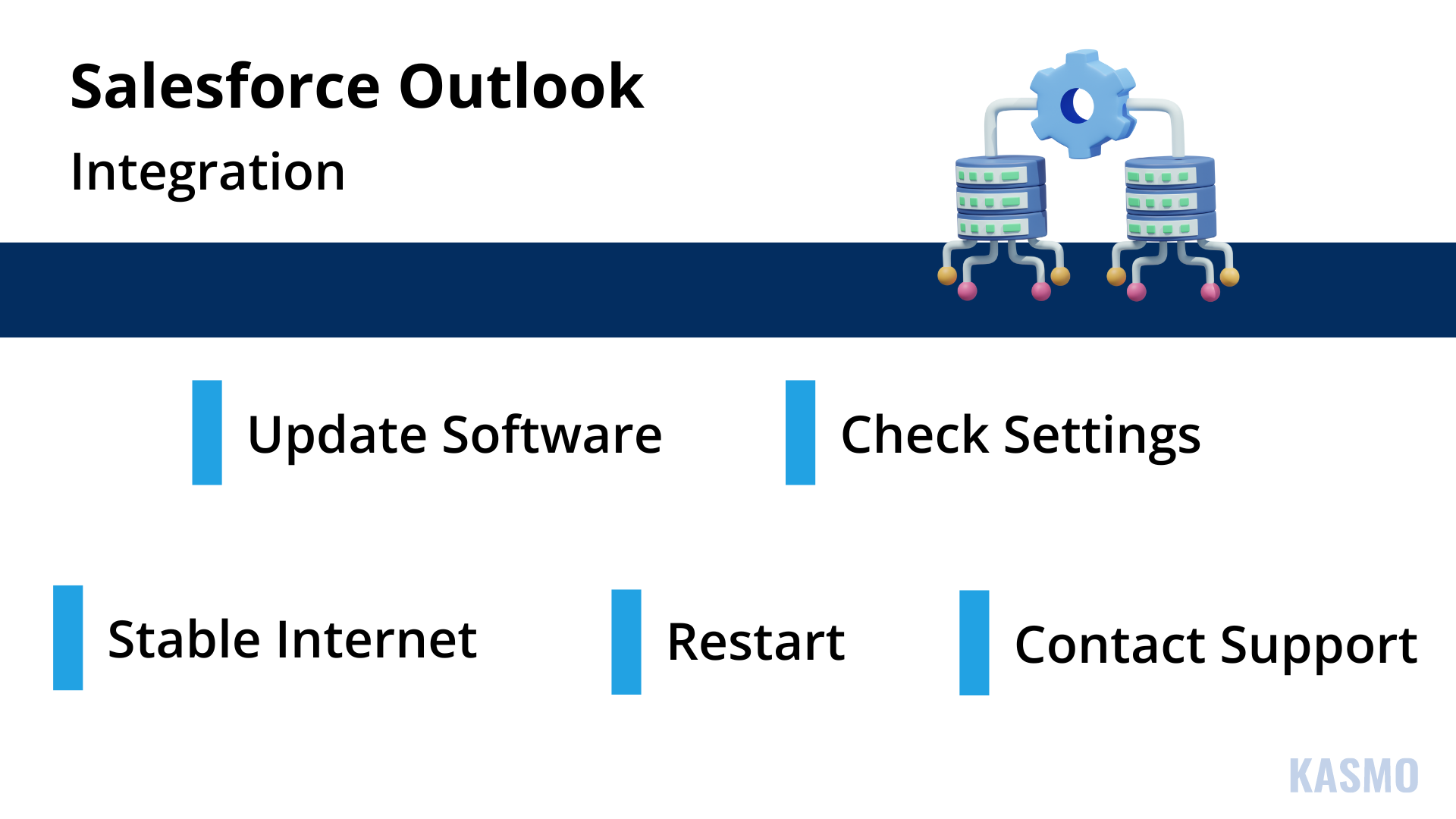
Salesforce for Outlook is Retired: Here’s What to Do Next
Salesforce for Outlook retired in June 2023. To help businesses move on to the next step, here’s what Salesforce recommends – moving to Outlook Integration and Einstein Activity Capture. These are the two new products that are introduced to help users smoothly transit from the old to the new product, meanwhile maintaining all contacts and leads. Let’s take an in-depth look at each of these products:
Outlook Integration
- Enhanced Event Logging in the Outlook Integration: When logging an event from Outlook, Salesforce now automatically selects matching contact records. If no matching contacts exist, the first matching lead is chosen. Additionally, all attendees on manually logged events are captured in the Salesforce event record.
- Manual Email Logging from the Outlook Integration with Inbox: Salesforce Inbox users can now manually log emails from Outlook. This feature is available for users whose Einstein Activity Capture configuration with email capture is disabled. It allows users to benefit from the event and contact features of Einstein Activity Capture while still manually logging necessary emails.
Einstein Activity Capture
- Flexible Inclusion of Inbox Users: Businesses can now add Salesforce Inbox users to any Einstein Activity Capture Configuration. Previously, all three data types (emails, events, contacts) needed to be included, but now organizations can choose just one or two types. Even when email tracking is disabled, users can manually log emails from Outlook or Gmail.
- Consistent Event Data: The activity timeline now displays only events recorded in Salesforce. This alignment ensures that the data seen in the timeline matches with what’s in standard reports, providing an overview of company activities.
- Simplified Addition of Recommended Connections: Adding the Recommended Connections feature to contact, lead, and person account pages is now easier.
- Enhanced Privacy for Sensitive Information: Einstein Activity Capture now protects sensitive information (such as social security numbers and login details) by identifying them in all emails.
- Visibility into Commitments: Any business or service commitments by sales reps to customers or prospects can be tracked easily. This feature helps sales teams follow up on commitments like sending proposals or working on invoices.
- Control Over User Data Movement: Businesses can delay user data movement until Einstein Activity Capture is fully set up. Only after it is set up, leaders can assign each user to a configuration, preventing premature data transfer.
- Customizable Activities Dashboard: The Activities Dashboards provide a comprehensive overview of an organization’s sales activity. Organizations can now decide whether the Activities Dashboard will be visible to users.
Conclusion
The Salesforce extension for Outlook offers several benefits. It ensures consistent customer information across both platforms, allowing sales and support teams to access up-to-date data seamlessly. Tracking emails and calendar events becomes more efficient, streamlining communication and reducing the need for constant screen switching. Enhanced task management improves productivity. This integration fosters better collaboration, accurate forecasting, and comprehensive reporting.
With the retirement of Salesforce for Outlook, organizations should transition to the new tools: Outlook Integration and Einstein Activity Capture. These solutions provide enhanced event logging, flexible data handling, and improved privacy for sensitive information. By adopting these features, businesses can continue optimizing their sales processes, safeguard data, and maintain robust CRM capabilities. The seamless synchronization between Salesforce and Outlook remains crucial for efficient customer relationship management.